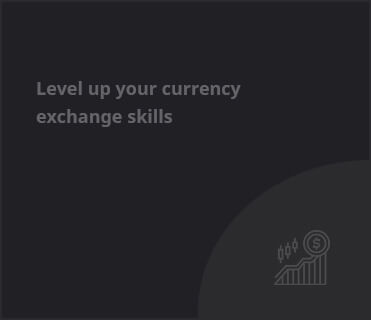Introduction
In an age where battery longevity dictates device usability, Google has stepped into the spotlight with insights on maximizing the battery life of its Pixel phones. Understanding the importance of battery care can greatly extend the lifespan of your device, making it crucial for every Pixel user to absorb these best practices.
The Importance of Battery Health
According to Google, a phone’s long-term battery health is influenced by the number of charging cycles it endures. For Pixel users, the lifespan of their device heavily relies on how well they manage this minimal cycle count. On average, a complete charging cycle is defined as charging from 0% to 100%. Various models, including the Pixel 3 through Pixel 8 Pro, are designed to maintain up to 80% of their battery capacity after approximately 800 charge cycles, whereas devices like the Pixel 8a can withstand up to 1000 cycles.
Optimal Charging Practices
Google outlines several strategies for optimizing battery life during charging, with ambient temperature being a crucial factor. For the best results, users should charge their devices at around 25°C (78°F), avoiding direct sunlight or excessive heat. Additionally, turning off unused features and ensuring the device runs on the latest Android version can significantly enhance the battery experience.
Knowing When to Replace
Eventually, all rechargeable batteries reach their limits. Users should monitor their devices for signs of battery degradation, such as reduced runtime or an increase in charge cycle counts. Google encourages those experiencing these issues to consult their support page for replacement options.
Handling Swollen Batteries
In rare cases, a swollen battery can pose risks, leading to potential damage from liquids or dust. Users are advised not to attempt DIY solutions for swollen batteries. Instead, following Google’s guidelines for factory resetting the device and contacting customer service is paramount to ensuring safety.
Maximizing Longevity
Beyond immediate care, users are encouraged to store their phones at no less than a 50% charge if they plan to leave them unused for over 30 days. Google’s comprehensive advice serves not only to protect your investment but also to ensure your device remains an essential part of your digital life for as long as possible.
Key Takeaways
- Proper charging practices can extend your Pixel’s battery life significantly.
- Monitoring battery performance is crucial to determine when a replacement is needed.
- Preventing damage from swollen batteries is essential for safe device handling.
- Keeping your Pixel updated with the latest software enhances battery efficiency.