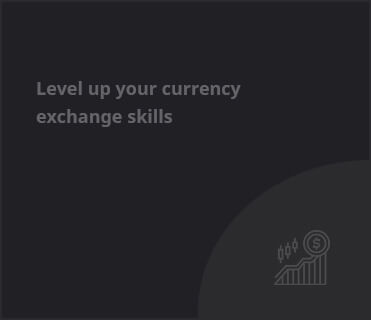Introduction
As children navigate the ever-evolving digital landscape, it becomes imperative for parents to maintain their safety online. Both technology and intrusions into child privacy present significant challenges. To ensure a secure digital environment, Google, Apple, and Microsoft have developed robust parental controls that allow parents oversight of their children’s online experiences.
Google’s Parental Controls
Google offers a comprehensive suite of parental control tools accessible via the Your family on Google webpage. Parents can link their accounts to up to five family members and create accounts for children under 13. To kickstart monitoring, families should download the Google Family Link app, available on both Android and iOS platforms. This app provides insights into device usage, allowing the setting of daily time limits and content restrictions.
Key features include location tracking, daily usage limits, bedtime settings for device access, and content filtering, ensuring that parents can manage how and what their children access on their devices.
Apple’s Family Sharing
Apple takes a different approach with its Family Sharing feature, which not only allows shared access to Apple services but also entails robust controls for children’s accounts. Parents can monitor location, approve purchase requests, and track device usage via the Screen Time feature. Setting up Family Sharing is straightforward, and it allows parents to control the level of privacy and screen time as their children grow.
Through Screen Time, parents can establish Downtime, App Limits, and Content Restrictions. This integrated system lets families maintain coherence across devices, ensuring that settings are preserved whether on iPhone, iPad, or Mac.
Microsoft’s Family Safety Features
Microsoft also provides tools through its Family Safety platform, available on Windows and Xbox, and to a lesser extent on iOS. By creating a family group using a Microsoft account, parents can monitor online activity, including web searches and app usage, while also imposing limits tailored to individual children.
Location tracking capabilities and age-appropriate game filtering enhance the security of younger family members, ensuring a balanced engagement with technology.
Key Takeaways
- Utilizing parental control tools is crucial for ensuring children’s safety in the digital world.
- Google, Apple, and Microsoft offer tailored solutions that cater to diverse family needs.
- Parents can monitor usage, set limits, and control content across various devices.
- Choosing the right platform is important for cohesive family technology management.