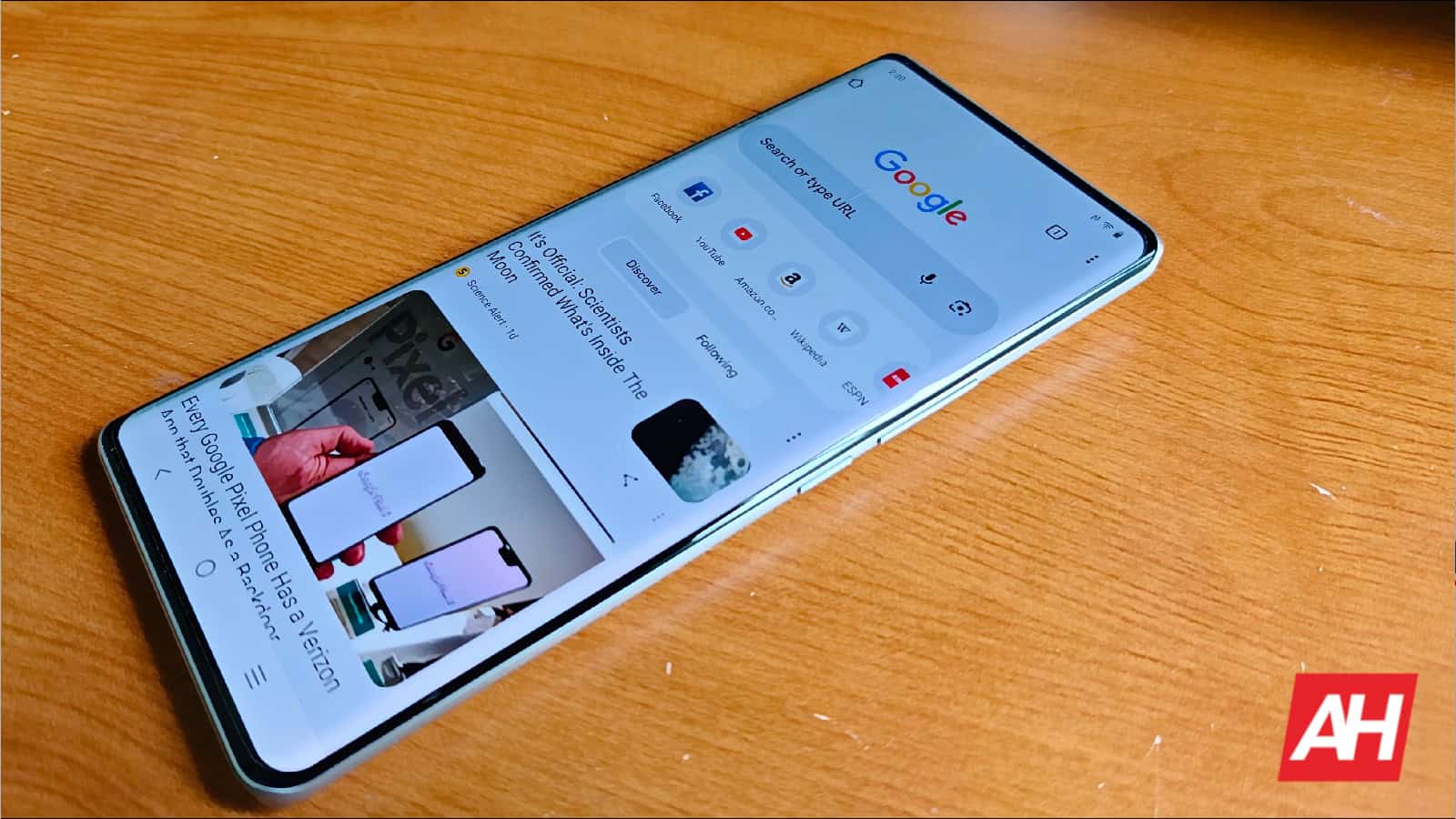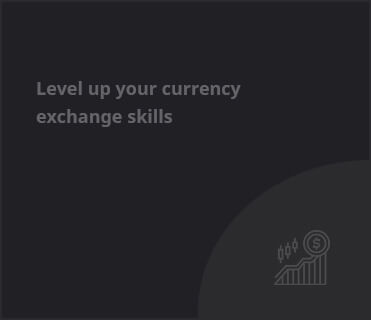How Google Transformed Chrome into a Speed Demon on Android
When it comes to web browsing on Android, Google Chrome is the undisputed champion, and a big part of that success is its impressive speed. In fact, Chrome has consistently outpaced its competitors, including Apple’s Safari and Microsoft’s Edge, making it the go-to choice for millions of users. So, what exactly makes Chrome so fast on Android devices? Let’s dive into the features and optimizations that have propelled Chrome to the forefront of mobile browsing.
The Speed Advantage of Google Chrome
Google Chrome’s speed is the result of a combination of advanced technologies and user-centric features. From its V8 JavaScript engine to the use of preloading techniques, each element contributes to a seamless browsing experience. Let’s explore some of the standout features that enhance Chrome’s performance on Android.
1. V8 JavaScript Engine
At the heart of Chrome’s lightning-fast performance is the V8 JavaScript engine. This powerful engine compiles JavaScript code into machine code, allowing for quicker execution. This means that web pages load faster, scripts run smoothly, and overall responsiveness is improved. Whether you’re loading a website or using a web app, V8 ensures a snappy experience.
2. Data Saver Mode
For those who are conscious about data usage, Chrome’s Data Saver mode is a game-changer. This feature compresses web pages before they reach your device, which not only speeds up loading times but can also save you data. It’s particularly beneficial in areas with slower internet connections, allowing users to browse without frustration.
3. Preloading Web Pages
Chrome uses smart preloading techniques that anticipate the sites you’re likely to visit next. By preloading these pages in the background, Chrome can display them almost instantaneously when you click on a link. This not only saves time but also enhances the overall user experience.
4. Optimized for Mobile
Google has designed Chrome to take full advantage of the capabilities of Android devices. This includes optimizing the browser for touch interactions, ensuring that it runs smoothly on a variety of hardware specifications. The result is a browser that feels responsive and fast, regardless of the device you’re using.
Keeping Up with the Competition
While Chrome has set the standard for speed, it’s important to acknowledge the fierce competition in the browsing market. Rivals like Safari and Edge are continually working to enhance their performance. However, Google’s commitment to innovation and regular updates keeps Chrome ahead of the pack. Features like the integration of Google’s machine learning algorithms help to further improve loading times and user experience.
Conclusion
In summary, Google Chrome’s status as the fastest browser on Android can be attributed to a combination of advanced technologies, user-friendly features, and continuous improvements. The V8 JavaScript engine, Data Saver mode, preloading capabilities, and mobile optimizations work together to create an unbeatable browsing experience. As the competition increases, Google’s dedication to speed and performance will likely keep Chrome at the top of the list for Android users.
For more insights on enhancing your browsing experience and exploring other features of Google Chrome, check out our related articles!