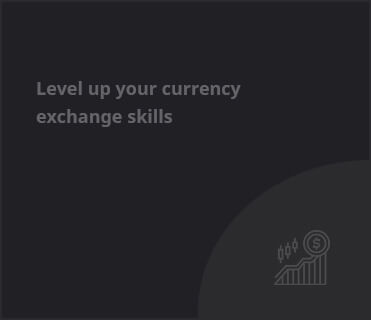Introduction
In the wake of major changes to Meta’s approach to content moderation, a significant uptick in interest regarding the deletion of Facebook and Instagram accounts has emerged. This shift reflects a growing concern over the integrity of information shared on these platforms, prompting users to reconsider their digital presence.
The Shift in Accountability
Mark Zuckerberg’s recent announcement that Meta will replace professional fact-checkers with a crowdsourced accountability model has led many to question the reliability of the information on Facebook, Instagram, and other affiliated platforms. As a result, searches for how to delete these accounts have surged, with inquiries like “how to quit Facebook” spiking by over 5,000% following the news.
Competitors on the Rise
This growing desire to remove oneself from Meta’s ecosystem has not gone unnoticed. Alternatives like Bluesky are witnessing a dramatic increase in user interest, illustrating the potential for new social platforms to capture the attention of disillusioned Facebook and Instagram users.
The Challenge of Leaving Meta
Although there is a newfound interest in quitting Meta’s services, the reality of doing so can be daunting. With Facebook amassing over three billion monthly active users and Instagram two billion, any decision to delete an account is complicated by concerns regarding maintaining connections with friends and family.
Steps to Delete Your Accounts
For those determined to leave the Meta ecosystem, here’s a straightforward guide to deleting both Facebook and Instagram accounts:
How to Delete Your Facebook Account
- Open the Facebook app and tap the three-bar Menu button.
- Select “Settings & privacy” and then “Settings.”
- Navigate to “Accounts Center.”
- Select “Personal details,” followed by “Account ownership and control.”
- Tap “Deactivation or deletion.”
- Select your account and choose “Delete account.”
- Follow the prompts to confirm your choice.
How to Delete Your Instagram Account
- Open Instagram and navigate to your profile.
- Tap the three-bar menu and select “Accounts Center.”
- Choose “Personal details,” then “Account ownership and control.”
- Click “Deactivation or deletion.”
- Select the account you wish to delete and tap “Delete account.”
- Confirm your choice by following the on-screen instructions.
Key Takeaways
- A surge in searches for deleting Meta accounts follows Zuckerberg’s announcement of content moderation changes.
- Alternatives like Bluesky show significant growth amid users’ discontent with Meta.
- Deleting accounts is challenging, but necessary steps can guide users through the process.