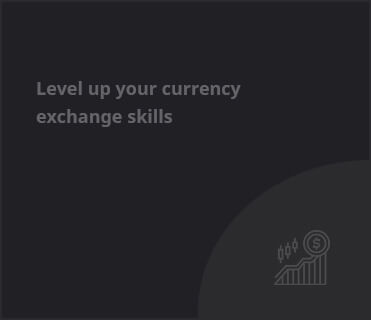Exciting New Features in Google’s December Pixel Drop: Spotlight on Gemini
Google has just rolled out its highly anticipated December Pixel updates, and tech enthusiasts everywhere are buzzing with excitement. This latest Pixel Drop introduces a host of new features, with a significant focus on enhancing compatibility with Gemini, Google’s groundbreaking AI tool. With advancements in AI being a hot topic, it’s no surprise that these updates are designed to elevate your Pixel experience.
Every few months, Google treats Pixel users to a “Pixel Drop,” a collection of updates that brings fresh features and improvements to their devices. The December drop is particularly noteworthy, with updates that enhance the camera capabilities, audiovisual tools, and more. Users can expect a smoother and more intuitive experience as they explore these new functionalities.
What’s New in the December Pixel Drop?
This Pixel Drop is all about improving how users interact with their devices. Here are some of the key updates you can look forward to:
1. Enhanced Camera Features
The camera is often the highlight of any smartphone, and Google has not disappointed with its latest updates. The December drop includes improvements to low-light photography, thanks to Gemini’s AI capabilities. Users can capture stunning shots in dim lighting conditions, making night photography more accessible and enjoyable.
2. Audiovisual Tools
With the rise of content creation, having robust audiovisual tools is essential. This update brings enhancements to video recording features, allowing users to shoot high-quality videos with improved stabilization. The addition of AI-driven audio enhancements also means clearer sound quality, making your videos sound as good as they look.
3. Gemini Integrations
Gemini’s AI advancements are seamlessly integrated into various apps, providing personalized suggestions and improving overall user experience. Whether you’re composing emails or managing tasks, Gemini will assist you in making smarter decisions, saving you time and effort.
Why This Update Matters
These updates are not just about adding new features; they signify Google’s commitment to enhancing the user experience through AI technology. As more devices become interconnected and reliant on AI, staying updated with the latest advancements is crucial for users who want to make the most of their technology.
How to Update Your Pixel Device
Updating your Pixel device is simple. Just go to Settings > System > System update. If an update is available, follow the prompts to install it. Make sure you have a stable Wi-Fi connection and enough battery life to complete the process smoothly.
Final Thoughts
Google’s December Pixel Drop, with its focus on enhancing Gemini capabilities, is an exciting step forward for Pixel users. With improved camera functions, better audiovisual tools, and seamless AI integration, these updates promise to make your smartphone experience richer and more enjoyable.
Stay tuned for further updates and keep exploring all the new features your Pixel device has to offer!