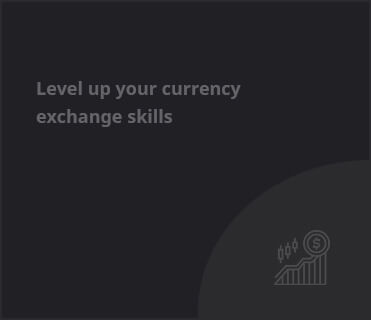My Top 7 Must-Have Features of Android Auto
Android Auto has transformed the way we interact with our vehicles since its launch in 2015. Initially, it was a bit basic, offering only essential app access and phone controls on the car’s display. However, as technology has advanced, so too has Android Auto, making it an indispensable tool for any driver. In this article, I’ll share my seven favorite features of Android Auto that have made my driving experience safer and more enjoyable.
1. Seamless Navigation
One of the standout features of Android Auto is its navigation capabilities. With Google Maps and Waze integrated, you can get real-time traffic updates, rerouting options, and voice-guided directions right on your car’s display. This makes it easy to find the best routes and avoid congestion.
2. Hands-Free Calling and Messaging
Safety is paramount on the road, and Android Auto helps with that through its hands-free calling and messaging features. You can easily make calls or send texts using voice commands, allowing you to keep your hands on the wheel and eyes on the road. Just say, “Hey Google, call Mom,” and you’re good to go!
3. Music and Podcast Integration
Whether you’re a music lover or a podcast enthusiast, Android Auto has you covered. With compatibility for popular apps like Spotify, YouTube Music, and Pocket Casts, you can enjoy your favorite tunes or catch up on episodes while driving. The intuitive interface makes it easy to browse and select what you want to listen to.
4. Customizable Home Screen
Another feature I love is the customizable home screen. You can arrange your apps and shortcuts according to your preferences, making it easier to access the features you use most often. This personal touch enhances the overall user experience, allowing for quick navigation.
5. Google Assistant Integration
Google Assistant is a game-changer when it comes to managing tasks while driving. You can ask questions, set reminders, or even check the weather—all without taking your hands off the wheel. This feature not only makes your drive more productive but also keeps distractions to a minimum.
6. Smart Reply Options
If you’re on the road and receive a message, Android Auto offers smart reply options. With just a few taps or voice commands, you can respond to texts quickly without needing to type. This feature helps maintain communication while prioritizing safety.
7. Compatibility with a Variety of Apps
Lastly, the compatibility with a wide range of apps is a significant advantage of Android Auto. Whether you need to check the weather, find a nearby restaurant, or listen to an audiobook, there’s likely an app that fits your needs. This versatility makes it a great companion for any journey.
In conclusion, Android Auto has evolved dramatically since its inception, offering a plethora of features that enhance both safety and entertainment while driving. Whether you’re navigating through traffic or enjoying your favorite playlist, these features ensure a smoother ride. If you haven’t tried Android Auto yet, I highly recommend giving it a go—you might just find it indispensable for your driving experience!