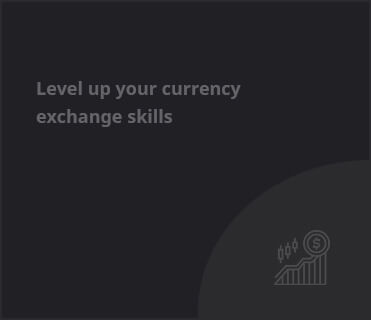Introduction
Cohabitating with a roommate brings a multitude of responsibilities—from managing shared expenses to choosing the perfect hand soap for the guest bathroom. But one area that often gets overlooked is the setup of your internet. As a vital utility in today’s digital age, ensuring a seamless internet experience requires collaboration and consensus. This guide will help you and your roommate navigate the essential steps to establish the best Wi-Fi connection.
Assessing Your Options
Start by reviewing available internet providers in your area. Depending on your location, you might find options ranging from cable giants like Xfinity and Spectrum to modern fiber services such as AT&T Fiber and Verizon Fios. It’s essential to compare these providers based on speed, reliability, and pricing. Additionally, consider the emerging alternative of 5G home internet services from T-Mobile and Verizon, especially if either of you is a current mobile subscriber.
Choosing Your Plan
Once you have identified your potential providers, sit down and decide on the required internet speed. A joint consensus on speed is crucial to avoid future disputes over service quality. For shared living arrangements, speeds between 200 to 300 Mbps should suffice for streaming, gaming, and typical browsing. If you frequently work from home, opting for speeds beyond 300 Mbps might be necessary.
Understanding Your Contract
When selecting an internet plan, it’s vital to pay attention to any data caps, contract lengths, and equipment fees. Many providers offer unlimited data and avoid contracts altogether, which can reduce long-term hassles. If contracts are involved, ensure their duration aligns with your lease to prevent unexpected termination fees.
Taking Advantage of Promotions
Internet service providers often run promotional offers that include bonus gift cards or complimentary streaming service subscriptions. These can serve as a practical financial cushion as you settle into your new home. Opt for plans that not only meet your internet needs but also come with added benefits.
Finalizing Your Service
After deciding on a provider and a plan, focus on the best method to sign up for service. Online registration is typically the fastest and most straightforward route. If professional installation is necessary, coordinate with your roommate to schedule a time that accommodates both of your schedules. Also, ensure to discuss any potential upfront costs associated with starting your service.
Setting Up Your Wi-Fi Network
After installation, it’s time to configure your home Wi-Fi. Choose a strategic spot for placing your router for optimal coverage throughout your shared space. Determine a clever and memorable name for your network while ensuring your password remains strong and secure. Creating a guest Wi-Fi network is also advisable to protect your primary network from potential security risks posed by guests.
Key Takeaways
- Research available internet options tailored to your needs and budget.
- Ensure consensus on internet speed and terms to avoid future conflicts.
- Look for promotional offers to ease startup expenses.
- Set up a guest network for security and convenience.