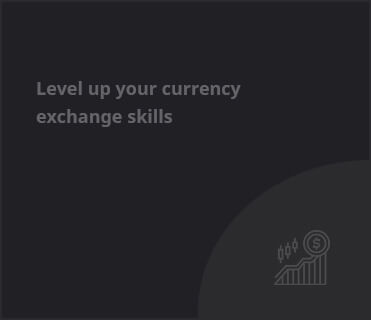Introduction
The Google Pixel Watch 3 has made a splash among tech enthusiasts and casual users alike. Whether you purchased it during the recent sales frenzy or received it as a cherished gift, this guide is designed to help you maximize the potential of your new smartwatch.
Customize Your Watch Face
Start by personalizing your device. The Pixel Watch 3 offers a range of watch faces—13 are pre-installed, with an additional 25 available in the companion app. You can further customize the appearance by adjusting colors and adding complications. Unfortunately, new restrictions limit third-party watch face options, but numerous styles remain available through Google’s offerings.
Manage Notifications Wisely
Reduce distractions by filtering notifications. Use the Pixel Watch app on your phone to mute unimportant alerts and calls. Consider using third-party apps like Buzzkill to manage excessive notifications from chat apps during workouts, and don’t forget the nightly Bedtime Mode to enjoy uninterrupted rest.
Dive Into Settings
Spend some time exploring the settings. Adjust features like display brightness, notification sounds, vibration intensity, and battery optimization. Familiarizing yourself with these options can enhance your overall experience with the watch.
Control Your Smart Home
With the Pixel Watch 3, you can seamlessly control Google smart devices. Get notified of any motion from your Nest cameras and even use the watch as a remote for Google TV, enhancing your connectivity within your home ecosystem.
Utilize Offline Google Maps
Ensure you’re never lost by downloading offline maps through Google Maps. This is particularly useful for adventures in remote areas where signals are weak; just sync them to your watch while it’s charging for easy access on the go.
Set Up Google Wallet
Enable quick transactions by setting up Google Wallet on your watch. This involves a simple PIN setup, allowing for secure tap payments. Additionally, you can add local transit passes for convenient travel.
Sync with Your Pixel Phone
Enjoy exclusive benefits by syncing your Pixel Watch with your Pixel phone. Use the Recorder app for quick notes that auto-sync to your device, utilize call screening features, and even unlock your phone with your watch.
Ensure Safety Features Are Activated
Don’t forget to set up Emergency SOS and fall detection. Designate emergency contacts and enable location access so they can assist in case of an emergency. The LTE variant provides safety features even without your phone on hand.
Stay Fit with Fitbit Coaching
Leverage your Fitbit Premium subscription for customizable run coaching tailored to your fitness level. Use the mobile app to set fitness goals and keep track of your weekly cardio load, ensuring you are always on the right path to better health.
Expand Your Watch Collection
Lastly, explore the world of watch bands. Given Google’s proprietary band system, invest in few backup bands that best suit your style without breaking the bank. Be mindful of size, ensuring compatibility with your specific Pixel Watch 3 model.
Key Takeaways
- Personalize your watch face to reflect your style.
- Filter notifications to minimize distractions.
- Explore settings to optimize performance and usability.
- Utilize smart home features for enhanced convenience.
- Set up safety features for peace of mind.